Indian Forest Service Examination (Main) –2015 | Admit Card
Indian Forest Service Examination (Main) –2015 | Admit Card
Union Public Service commission (UPSC) has been conducting the Indian forest service (IFS) Main Examination 2015. The IFS (Main) examination will be held at 8 centre's from 21st November, 2015. Candidates must see the official Website for getting the e-Admitcard and take a printout of this
Admit card.
Candidates must bring the printout of their IFS (Main) Examination e-Admitcard at the allotted venue for appearing in the examination.
Important Instruction:
01.Admit Card application is most better suitable on latest Mozilla Firefox and Google Chrome Browsers.
02. Candidates must enabled for Javascript in your Browsers.
03. Candidates do not use cell phone/ Mobile or other gadgets for getting e-admitcard. You must use the laptop or Desktop PC.
04. Candidates if any problem for taking the e-Admitcard from Computer, At first you can try clear the cache and cookies of browser, then you are still having problem for getting the e-admitcard from your PC. You can try to take your e-Admit Card from other Computer.
05. If the candidates is blocked by the server in case of repetitive taking the Admit Card please contact UPSC Administrator immediately through e-mail of UPSC web-upsc@nic.in to unblock the getting admit card from your PC.
Candidates can view the official Website link given below for more Important information for How to get e-AdmitCard from Your PC for IFS Main Examination for 2015.
Important information for How to get e-AdmitCard from Your PC
Candidates must Read the Rules and Instruction for the Examination
Indian Forest Service (Main) Examination, 2015 - Admit Card link Below:
Candidates Get Your IFS main Examination E-Admit Card 2015
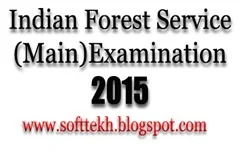





No comments:
Post a Comment
Save my name, email, and website in this browser for the next time I comment.