How do you open PDF file of e-Aadhar card
Why password is required to collect e-Aadhar card?
E-Aadhaar card is an important identification document. An Indian citizen has special needs in various fields. Various information of citizens is may be contained in e-Aadhaar card. So password is used to collect e-Aadhar card online. Password is used to collect e-Aadhar card so that the details or information collected in your e-Aadhar card cannot be misused by anyone or any fraudster and is protected.
This password is used to collect the e-Aadhar card file online from the official website. E-Aadhaar card is in PDF format. The PDF file needs to be opened with a password.
How do you open PDF file of e-Aadhar card?
First you need to open the official website to collect e-Aadhar card. Then go to your e-Aadhar download option and download it. After downloading your e-Aadhaar you will find that the file is in PDF format and your e-Aadhaar PDF file is password protected for security. Below is what you need to do to open your secure e-Aadhaar PDF file.
- First Step - Download your e-Aadhaar by clicking on the download link from the official website.
- Second Step - Now click on the PDF file to see your Aadhaar, it will ask you to enter the password.
- Third Step - This is the important step. The first four letters of your name must be capitalized. The name given on your e-Aadhaar card. Also you have to give your date of birth year. All will be in English.
Entering the first four letters of your name and year of birth correctly will open and view your e-Aadhar card PDF file.
What to do if you forget your password?
Your Aadhar Card password will be the first four letters of your name and year of birth. The password format is very easy for you; Because you will never forget it. So there is absolutely no chance of forgetting the password.
What you need to remember-
First : First four letters of your name.
Second: Your birth year.
In the PDF format, first you have to give your name with four uppercase characters and then you can open the PDF format only after giving your birth year.
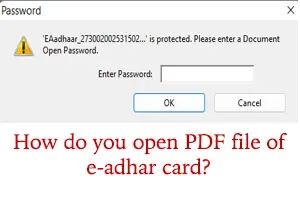





No comments:
Post a Comment
Save my name, email, and website in this browser for the next time I comment.